Internet safety basically includes protection from threats, harassment, and identity theft. Maintaining internet anonymity is also another facet of online safety. Using Internet is much like exploring other areas in real life. One must use common sense and prudent judgment. Whenever you are undertaking any financial transactions online, you should always know why and to whom you’re providing the information. You should avoid unfamiliar websites, and you should never give out any of your personal information like bank accounts, credit cards and your social security number unless you’re 100% sure of the entity you’re providing them to. In addition, never respond or open emails from any unknown contacts; they may contain viruses, malware and other malicious software or programs which can install themselves to your PC without your knowledge.
Safety Measures Online

Choose a strong password. Passwords are much like the keys to your accounts; only the one with that key can be able to access them. Whenever you are choosing your password, you will want to ensure you select one that’s unique, strong, and isn’t easily guessed by online strangers or the ones close to you. You need to choose a password which uses numbers, letters, Upper case, lower case and characters.
Shop safely and always guard your card. Shopping online is a major part of modern online experience and it’s potentially dangerous. You should only shop with trustworthy, reputable websites which offer comprehensive customer protection policy and are properly accredited by reputable organizations. In addition, try and maintain internet anonymity by keeping the credit card(s) information private; any disreputable individual or business that gets your credit card(s) information may hijack your online identity and even make fraudulent purchases.
 To protect your online personal information and maintain internet anonymity, you may manually delete the cookies, the temporary files and all other data using “Options” or the “Preferences” feature on your browser. Ensure that you manually sign out or log out of sites and then set the browser(s) to never remember the passwords to make sure that the login data is not ignored or saved when clearing the cookies and various other files.
To protect your online personal information and maintain internet anonymity, you may manually delete the cookies, the temporary files and all other data using “Options” or the “Preferences” feature on your browser. Ensure that you manually sign out or log out of sites and then set the browser(s) to never remember the passwords to make sure that the login data is not ignored or saved when clearing the cookies and various other files.
Additionally, to maintain internet anonymity, turn off “3rd party” cookies so as to reduce trails you leave when surfing the Web.
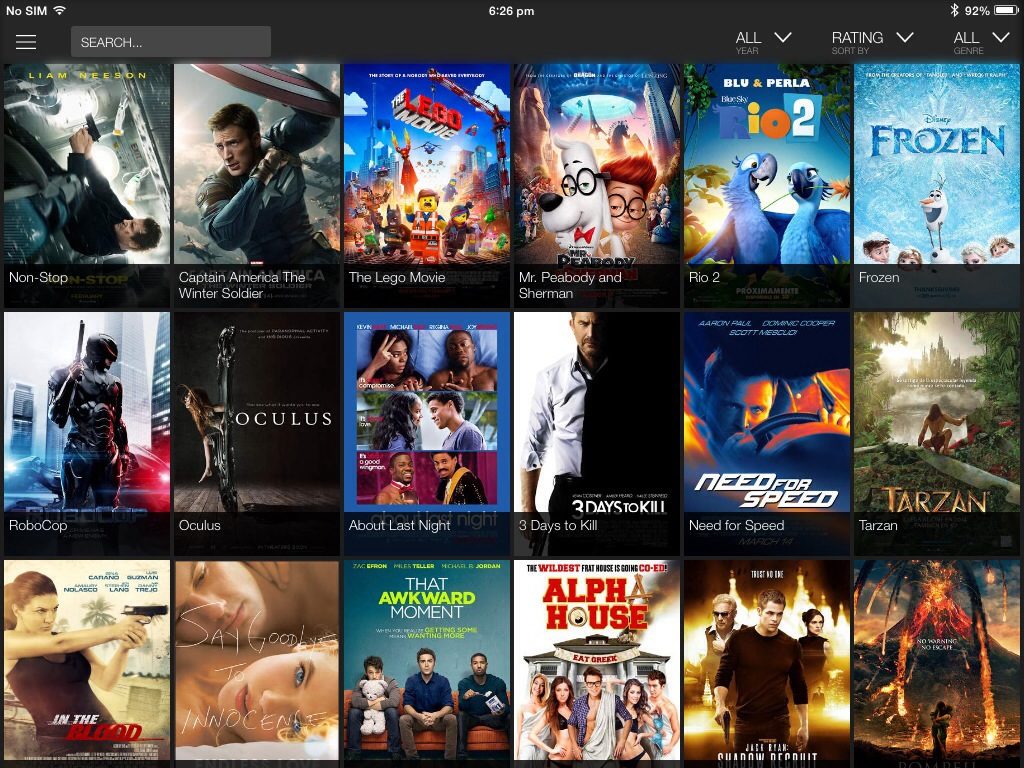
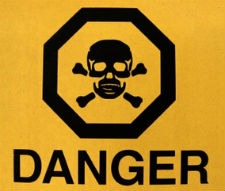




 The free software helps you protect against traffic analysis, a kind of surveillance that threatens individual privacy and freedom, state security, and relationships. Traffic analysis is used to find out who is communicating to whom over an open network. Discovering the destination and source of internet traffic enables others track your interests and behavior.
The free software helps you protect against traffic analysis, a kind of surveillance that threatens individual privacy and freedom, state security, and relationships. Traffic analysis is used to find out who is communicating to whom over an open network. Discovering the destination and source of internet traffic enables others track your interests and behavior. A fundamental problem for those who want to maintain their online anonymity is that the receiver of your information can know that you sent some communication by checking the headers. Intermediaries with legal authority like service providers of the internet or sometimes unauthorized intermediaries too can therefore, access such information. The simplest kind of traffic analysis involves sitting somewhere between the recipient and sender on the network checking for headers.
A fundamental problem for those who want to maintain their online anonymity is that the receiver of your information can know that you sent some communication by checking the headers. Intermediaries with legal authority like service providers of the internet or sometimes unauthorized intermediaries too can therefore, access such information. The simplest kind of traffic analysis involves sitting somewhere between the recipient and sender on the network checking for headers.









